For many people, a wall-mounted tablet running a home dashboard is usually the centerpiece of their home automation setup. Today there are many software options that can help you create the ultimate dashboard. In this post, I will look at three examples from a simple pre-built option to a fully custom dashboard.
1. Pre-built dashboard: DAKBoard

I started looking at DAKBoard for the first time a few years ago and I really liked the simplicity of having all integrations and templates pre-built. You use DAKBoard’s website to create your dashboard layout, link all necessary integrations, and then expose it to your target screen using a simple URL. DAKBoard even offers pre-configured hardware packages either with LCD screens (starting at $379) or without LCD screens (i.e., using your existing monitor, starting at $99).
The breadth of existing integrations should be more than enough for most users. You can expose among others:
- Calendars (Google Calendar, Outlook 365, iCloud etc.)
- Photos (Google Photos, Reddit, Dropbox, Instagram, Apple Photos etc.)
- Thermostat controls (Nest, Ecobee)
- Weather
- News and stocks information
- Air Quality
- Traffic information
- and many others…
You can also configure fonts, colors, add custom messages, and videos. DAKBoard has a free plan that allows you to choose from some basic integrations and pre-defined layouts, but ultimately most users will probably need the Essential plan ($5/month) to fully leverage DAKBoard’s capabilities.
I think DAKBoard is a great option that will work for 90%+ of users who want a solution that works out of the box. For this convenience, you have to pay a monthly fee, but running all of these cloud integrations is not free either, so I think $5/month is a fair price to pay.









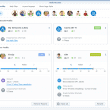
Thank you!!1